Get Started: Log In 1. Click Login at the top of the Dreamforce website 2. Select your login type - Salesforce, Events or Marketing Cloud ○ Salesforce single sign on works for customers ○ Use events if you had to create an account when registering (check your confirmation email for the username you registered) ○ Use Marketing Cloud if that is your primary product 3. Use Salesforce Events mobile app with Breeze Login ○ Tap login in the app ○ Find your registration ID in your registration confirmation email ○ Check email on your phone to login without a password
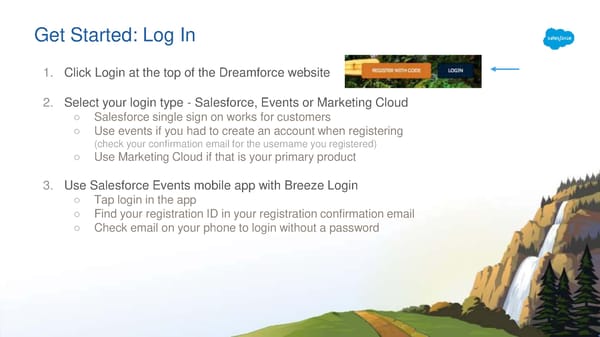 Agenda Builder Overview Page 4 Page 6
Agenda Builder Overview Page 4 Page 6